How To Use MiningTARA
It is possible to access the database from the home page using the Equipment Search bar and Top Categories, and sign-in is not required. However, registering on the site allows users to save and review favourite items, and to receive quarterly email updates on new equipment added.
On the Equipment page, a number of options are available.
- Search bar - separate search terms with a space; a comma is used as ‘OR’
- Filters - select terms under one or more categories to narrow the selection on screen
- Compare - tick the box on two items of equipment, and select the Compare button
- Use the View More button to access the supplier information, detailed description, TRL level, fact sheet (if available), specifications and features for each piece of equipment.
- Registered users can star favourite items, and view these by using the Favourites button (visible once logged in).
To register as a user, use the Sign Up button at the top right of the screen.
Currently, MEMSA membership is a requirement to add equipment to the database. Contact join@memsa.org.za to
find out more about becoming a MEMSA member. Due to the specific aims of the TARA project, this opportunity
is open to South African companies manufacturing locally, and meeting relevant membership requirements.